Begin in iO
- Department Emails Position Number to VPAA & Search Plan to DEI
-
The department emails the position number to VPAA. Position numbers can be confirmed in the provost's office's database. The department also completes the search plan and emails it to Alex Byrd. Click here for the search plan template.
- VPAA Confirms Position Number
-
VPAA sets up all position numbers in iO.
- VPAA asks the department to Complete the Google Form
-
A new form is created each fiscal year. Click here for this year's form.
- The department initiates REQ & completes Google Form
-
The department initiates the requisition in iO. Click here for the job aid.
Before submitting the Google form, please check with the search chair to confirm the desired setup of the posting.
- VPAA reviews the REQ and submits it to the Dean's Office and DEI
-
VPAA checks the requisition for the correct setup and reviews the ad language. See the requirements listed below. VPAA submits the requisition in iO for the dean's office and Alex Byrd's approval.
For a complete list of Rice University Faculty Search Advertisement Requirements, click here.
Title - The posting title should be consistent with the posting in Interfolio Faculty Search and other external advertising.
Example: Assistant Professor in Accounting
Position Description - Please ensure your position description includes the following details.
Job duties - State teaching explicitly.
Example: Assistant Professor of Accounting to teach undergrad classes, perform high-quality research, and present findngs in peer-reviewed publications.
Note: It's especially important to explicitly include teaching as a core duty.
Qualifications: State explicitly degree requirements, including area(s) of study and date by which the degree must be conferred. Always add "or related field" after the preferred area of study.
Example: Assistant Professor of Accounting must have PhD in Accounting or related field or have completed the requirements for a PhD by July 1, 202x.
Sample Text: Rice University in Houston, Texas, seeks an Assistant Professor in Accounting to teach undergraduate and graduate classes, perform high-quality research and publish findings in peer-reviewed publications. Must have a PhD in Accounting or related field or have completed all the requirements for the degree by July 1, 202x.
Required Documents - List all required application documents and any deadlines.
EEO Statement - The EEO statement is already listed in Interfolio, but if ou will advertise externally, you must be sure the statement is included.
- When approved, Req migrates to Interfolio Faculty Search
-
When approved, the requisition will migrate to Faculty Search at the next integration at 9 AM, 12 PM, and 4 PM.
Posting in Interfolio Faculty Search
- VPAA sets up the posting according to Google Form
-
Adriana Vaughn will set up the posting based on the Google form and email you when the posting is ready for the department's review.
- The department reivews and publishes the posting in Interfolio Faculty Search
-
We encourage all search chairs to review postings before they are published.
After you receive an email confirming that your position has been approved, log in and click on your position. Then click "Position Actions" on the top right. From the dropdown menu, select "Edit Position."
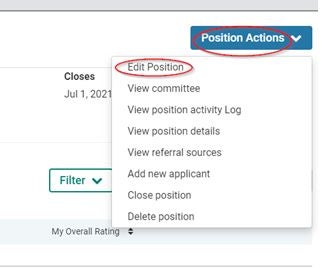
Next, othe n "Apply Now" page is "not published," change it to "Published." In the top center, update your status to "Accepting Applications." Updating the status is an essential step to grant evaluators access to review the applications and allow applicants to edit their applications.
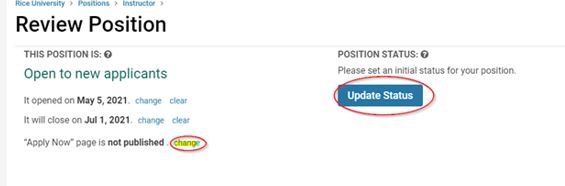
- Department posts the job ad on external job boards
-
For a list of job boards where postings in Interfolio Faculty Search automatically post, see https://vpaa.rice.edu/guidebook/pipeline.
For each external ad, save a copy of the full advertisement, preferably a screenshot, which shows name and date of publication.
- Schedule Training
-
Schedule Search Committee Training with the Office of Faculty Development with Julia Amoborski at jambor@rice.edu.
For Interfolio Faculty Search Training, contact Adriana Vaughn in VPAA at acv5@rice.edu.
- Review Applicants
-
The Search Committee reviews applications. For instructions on setting a default screen and evaluating applicants, see https://vpaa.rice.edu/guidebook/interfolio-faculty-search and scroll down to Evaluator Tasks.
- Before Interviews
-
The search chair completes Faculty Recruitment Activity Report before campus interviews, and the committee manager pulls the EEO report from Interfolio Faculty Search. Both the Faculty Recruitment Activity Report and the EEO report are emailed to Alex Byrd.
How to pull an EEO Report
Go the positions page. You'll see the ID listed just below the title of your position. If you have multiple positions, you'll want to copy the ID for your position
Now go to Reports on the far left menu.
You'll land on Applications Report. Select Forms Report.
Select the unit.
Select the position by scrolling through the list or by pasting in the name of the position or ID number.
For the EEO report, select Voluntary Demographics.
Click on View Report, and select Response Summary.
A button to Download PDF will appear. Click Download PDF for your report.
- Moving a Candidate Forward
-
The committee manager updates applicant statuses.
The committee manager moves the top candidate to "Dean Recommended for Hire" and and emails the dean's office. Then, the committee manager moves all remaining applicants to a final applicant status such as "Not Interviewed, Not Hired" or "Interviewed, Not Hired" and enters disposition codes (non-selection reasons.) The department may list others as "Finalist" in case the top candidate declines.
The system does not automatically email non-selected applicants. The committee manager will have to email all non-selected applicants to notify them. We do have a template in Interfolio Faculty Search that the committee manager can edit to send in bulk.
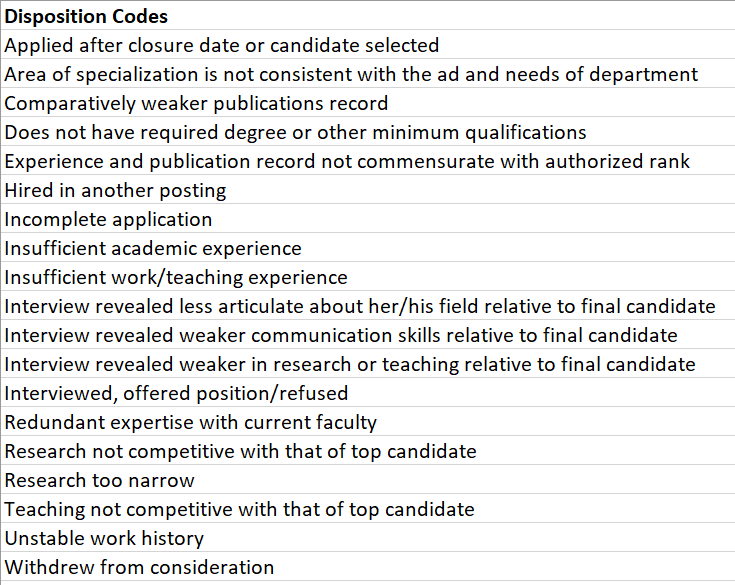
- Dean's Office Reviews and Adds to Hiring Proposal
-
Dean reviews and adds to the hiring proposal. Then emails the provost's office one complete PDF. (Please allow for two business days for the provost's office to review the proposal.) The provost's and budget offices approve.
Complete PDF packet list.
- Complete application (Posting's Required Documents, including the CV and letters of recommendation)
- Chair's Recommend to Hire Memo
- Dean's Recommend to Hire Memo
- Faculty Hire Financial Proposal (Please fill it out completely. Include the position number, previous incumbent, and area of study.)
- Informal Offer
- After Approval, the Dean's Office Makes the Informal Offer
-
After both the provost's office and the budget office approve, the dean's office extends the informal offer.
- Offer Declined
-
The committee manager changes the applicant status to "Offer Declined." Inform the provost's office immediately.
- Offer Accepted
-
Candidate accepts. The dean's office moves the candidate's applicant status to "Offer Accepted."
Upon receipt, the dean's office emails the signed offer to Mauricio Benitez in the provost's office and Adriana Vaughn in VPAA.
Please upload each listed document to the applicant's Internal Documents section in Interfolio Faculty Search.
- Complete application (Posting's Required Documents, including the CV and letters of recommendation)
- Chair's Recommend to Hire Memo
- Dean's Recommend to Hire Memo
- Faculty Hire Financial Proposal
- Signed Informal Offer
- Candidate's application Migrates to iO
-
Top candidate's application migrates to Oracle at 9 AM, 12 PM or 4 PM.
- VPAA initiates Background Check
-
VPAA emails the candidate and the background check form from our vendor HireRight. For questions on background checks for faculty, see https://vpaa.rice.edu/guidebook/background-check-faqs.
Completing the Process in iO
- VPAA drafts the Formal Offer
-
After the backgound check clears, Elle Ristow drafts the formal offer.
- Approval of Formal Offer
-
Provost's office reviews the formal offer. The president's office approves the formal offer. VPAA holds the hire until the Board of Trustees meets and approves. The Board of Trustees meets four times each year in February, May, September, and December.
- Formal Offer Extended
-
VPAA extends the formal offer by email for the candidate to sign electronically.
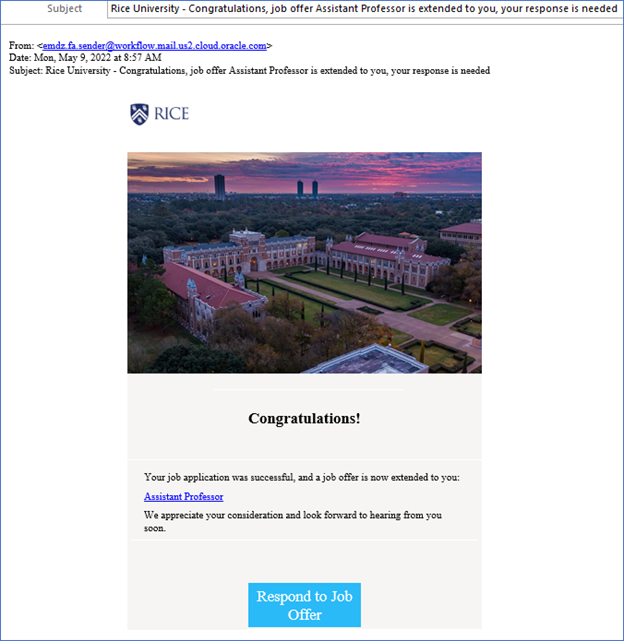
- Formal Offer Accepted
-
After the offer is accepted, VPAA moves the candidate to HR and notifies the dean, assistant dean, and the office of the provost.
- Onboarding Begins
-
- Within 24-48 hours, IAM (Identity & Access Management) sends out this email for the hire to activate NetID and password.
- iO assigns the New Employee Onboarding Checklist.
- Overnight, Perfect Compliance sends an email with the link to complete the I-9 Section 1.
New Hire Tasks Before the First Day
- Activate NetID and password.
- Complete Before First Day Tasks in iO and Section 1 of the Form I-9.
- Complete I-9 Section 2 prior to the first day in person or remotely.
HR converts Pending Worker to Employee and sends Welcome Rice: Next Steps Email.
First Day Tasks for Employee
- Complete First Day Tasks in iO.
- Complete Benefits enrollment in iO within 30. An employee cannot sign up for benefits until the benefit's effective date (the first day of the month following their start date or on the 1st if that is their start date.)
Related Resources
- Faculty Search Advertisement Requirements, revised Dec 2021
- Faculty Search Plan (now in Word)
This must be attached to the job requisition at the beginning of a search for TTT or senior promotable NTT rank faculty. - Faculty Recruitment Activity Report (now in Word)
BEFORE inviting candidates to campus for interviews, please complete this report and contact the VPDEI, Alex Byrd, to review the search so far. (Applies only to TTT or senior promotable NTT rank faculty.) - Faculty Recruitment Process Overview
- Informal Offer Letter Templates, see Resources section
